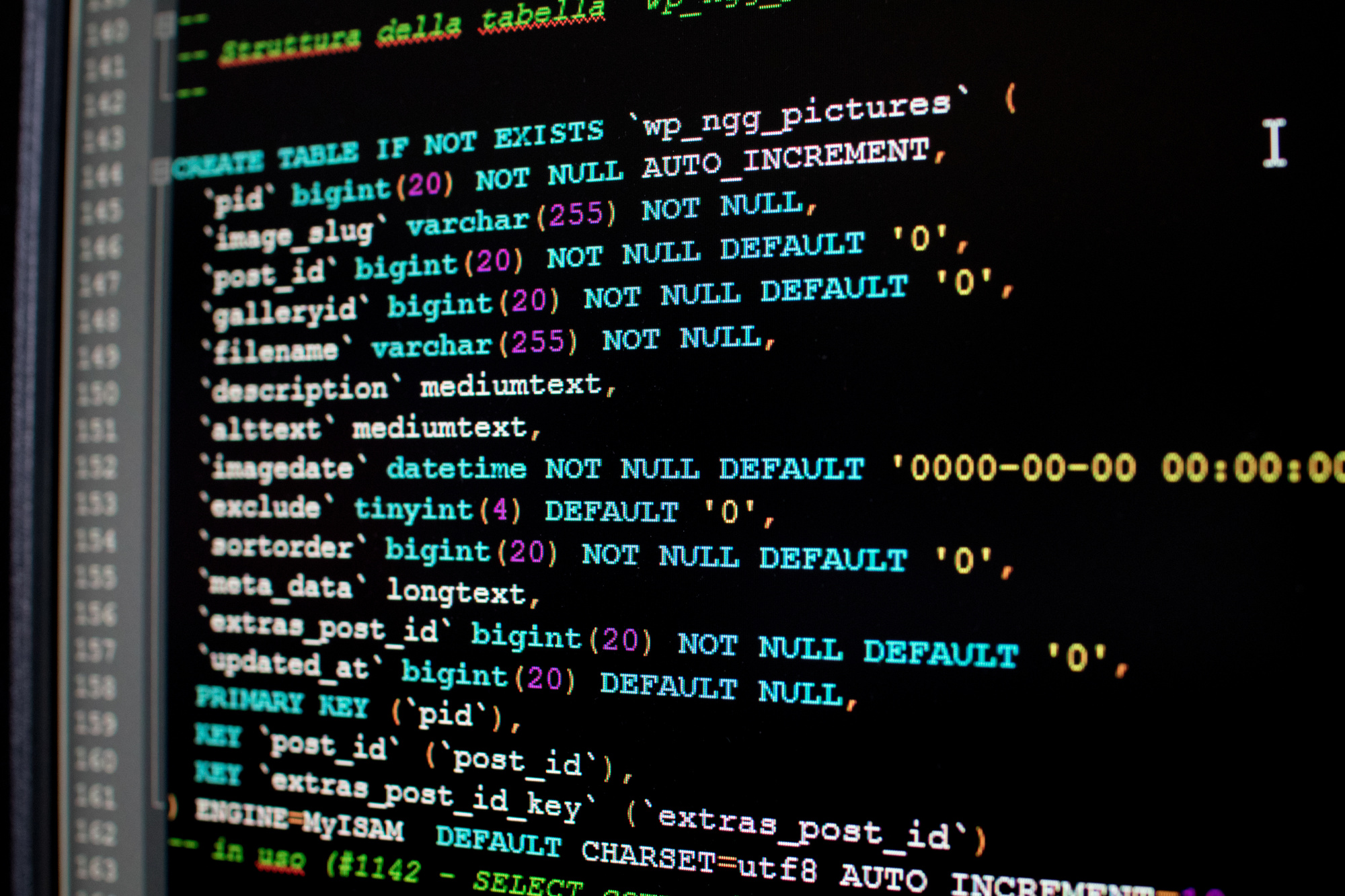Is your blog loading too slow? If it is, you could be losing traffic because of it. You need to improve WordPress speed to ensure your site loads as quickly as possible.
About half of all users will leave a page if it takes longer than 3 seconds to load. But some sites take 7 to 10 seconds to load, depending on what’s on the page.
You need to optimize your site allow it to load faster. Here are some ways to improve your WordPress speed.
Optimize Images
You need images and video to attract readers. But those same elements slow down the load time. They are by far the most memory-intensive part of your website.
Your images, including the header and background, can take up a lot of space. The more images that need to load, the slower your site will be. So, you should optimize them as much as possible.
The easiest method for shrinking the file size is using Photoshop’s “save for web” option. If you don’t have Photoshop, there are other services online that can perform similar operations, such as Kraken Image Optimizer.
Depending on the type of site you have, you can get away with compressing images well below 100 KB. If you want to showcase those images, you can try for about 150 KB each to ensure you don’t lose the quality.
In addition to shrinking the original image sizes, you could use some plug-ins to help even more. WP Smush will optimize your images further, by up to 10% with the free version.
Redirect Your Name Servers
There aren’t a lot of options out there when it comes to hosting all your data. Sure, you’ve got your host to take care of everything, but that’s not the best option.
Most people will recommend a Content Delivery Network (CDN) for redirecting name servers and optimizing WordPress speed. This service will redirect traffic to local proxies to improve load time for your site.
Of course, using a free CDN service will only speed up your site a little bit. Using it in collaboration with other optimization services will improve load time significantly.
Run Routine Maintenance
Your WordPress site needs constant maintenance. That means you need to update your plug-ins regularly to avoid problems.
It also means that you should eliminate any unnecessary plug-ins or other elements on your site. Every one of those plug-ins that is deactivated still takes up memory and can slow your site.
Deleting images that aren’t used on your site or that are duplicates is another area you need to watch. In fact, any files that you upload to your site will cause your site to load slower. Get rid of anything that isn’t being used.
Improve WordPress Speed to Keep Your Site Running
As you optimize your WordPress site, you will notice that you attract more readers. While the site speed doesn’t have a significant effect on your Google ranking, the loss of traffic due to a slow load speed will.
When you’re ready to speed up your site, take a look at what we can offer. We’re here to get your site running faster than ever.